KOL-PC/MPI+
PC/MPI+:RS232 isolated Siemens S7-300/400 PLC Programming adapter
optoelectronic isolated RS232/MPI,Siemens S7-300/400 PLC Programming adapter cable,with communication indicator,can replace Siemens 6ES7 972-0CA23-0XA0,automatically adjust the communication speed from 19.2Kbps to 115.2Kbps for the PC port,automatically adjust the communication speed from 19.2Kbps to 187.5Kbps for the MPI interface.Can connect PLC and the touch panel of third party factory to communicate.It doesn't support profibus function.
PC/MPI+ adapter, or named PC adapter, could achieve the level conversion of RS232 to RS485 and the protocal conversion of RS232 to MPI(MultiPoint Interface).
PC/MPI+ is the adapter of photoelectric isolation type towards industrial design. Between RS232 port and RS485 port exist the surge protection and anti-lightning protection circuit, adaptable to the full PLC series of Siemens S7-300/400 and those devices with MPI port, especially the industrial fields with greater interference and easily damaged communication port. All kinds of protection measures in the circuit give promission to the safe operation of the system.
PC/MPI+ can make touch-screen communications with the third party under the link of S7-300/400PLC, such as eView, Wei-lun and kun-lun state.
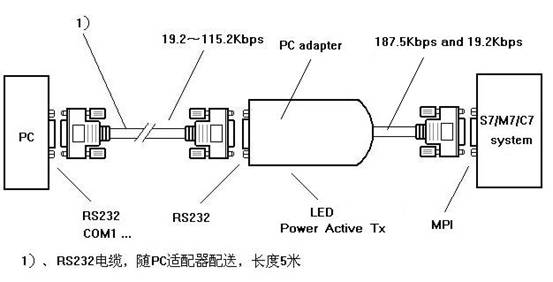
Characteristics and main technical parametres:
★ Power: It is supplied by the 24VDC MPI port of PLC, power consumption of about 1w, with overcurrent protection and surge protection.
★ Isolation Voltage: 1000VDC(Maximun to 3000 VDC, orders require statement.)
★ RS232 port has anti-surge protection, RS485 port has anti-lightning protection and overcurrent protection with the consumption of 500w.
★ RS232 port baud rate: 19.2Kbps---115.2Kbps, automatically adaptable to the standard baud rate.
★ MPI port baud rate: 187.5Kbps---19.2Kbps, automatically adaptable.
★ Supporting the connection of PLC to touch-screen communication with the third party.
★ With a power indicater light, on-line and data transmission indicater light.
★ Working temperature: -20~75℃
★ Dimension: 103×50×26; After connecting the RS232 cables: 5.5m.
RS232 adapter port and port-pin RS485 signal definations:
RS232-Block(DB9M) defination signals
| number | name | Instructions |
| 1 | DCD | No use |
| 2 | RXD | RS232 signal reception |
| 3 | TXD | RS232 signal sending |
| 4 | DTR | Short circuit with No.6 |
| 5 | GND | RS232 signal to ground |
| 6 | DSR | Short cut with No.4 |
| 7 | RTS | Sending requsts |
| 8 | CTS | Sending clear |
| 9 | RI | No use |
RS485-Block(DB9M) defination signals
| Pin number | Signal name | Instructions |
| 1 | NC | No use |
| 2 | M24V | Negtive 24VDC power |
| 3 | B | RS485 positive signal |
| 4 | RTSAS | Data reception control |
| 5 | GND | RS485 signal to ground |
| 6 | NC | No use |
| 7 | P24V | 24VDC positive power |
| 8 | A | RS485 negative signal |
| 9 | RTS_PG | Data-send control |
Instructions of the indicater light
| Indicater light | On | Qlittering | Out |
| Power | Normal | Error | Error or failing to link to power |
| Active | Online | Transmission of data | Not online |
| Tx | Error | Send data | No data transmission |
Software settings of STEP7:
Entering the main interface of STEP7 programming software(SIMATIC Manager), clicking on “Options” menu under the “Set PG/PC Interface…” option into the PG/PC interface settings.
1. Double clicking on “PC Adapter(MPI)” into the RS232 interfaces and MPI set of parameters. The adapter does not support “PC Adapter(PROFIBUS)” option.
2. Clicking on “Local Connection” option set RS232 interface parameters, choosing PC/MPI to connect on the port of COM correctly, and it will adapt to the chosen baud rate automatically, both 19200bps and 38400bps of RS232 communication.
3. Clicking “MPI” to set port parameters of adapter MPI, acceptable at both 187.5Kbps and 19.2Kbps, and the adapter will adapt to its baud rate automatically. Others have already been set.
4. On-line test accessing point: Using PC/MPI to connect to MPI port and RS232 port of the computer. And then click on the button in the red circle as follow, if appearing the data inside the red line, the test has passed. Then one could operate on it.
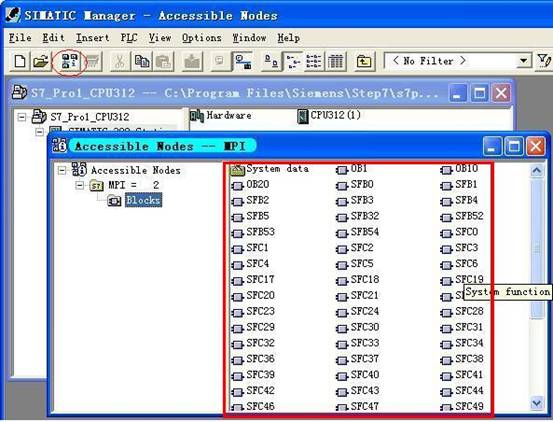
The long-distance communication of PC/MPI+ adapter:
1. To extend the distance of RS485 port:
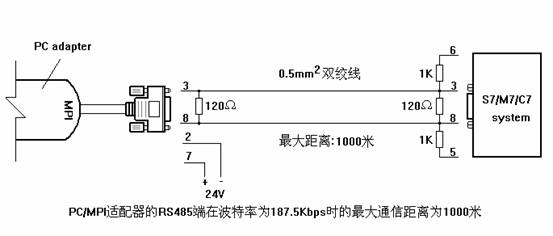
2. To extend the distance of RS232 port:
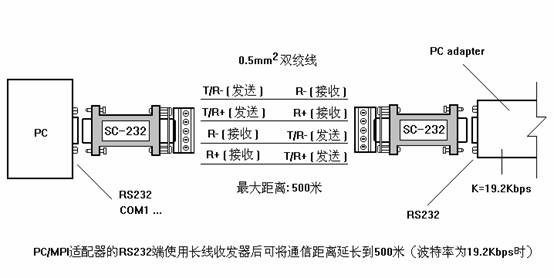
RS232 Cable:
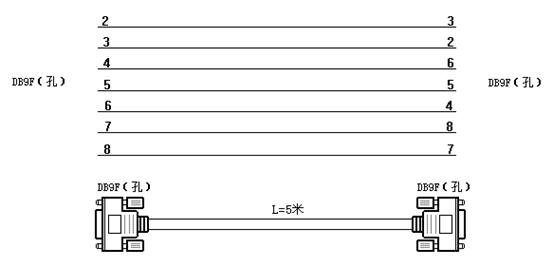
Rev: 03/14
 Did you forget your password?
Did you forget your password?


