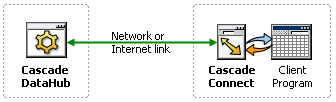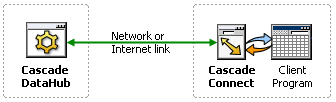SST-5136-SD-104
|
Features and Benefits
Supports DDE program connections.Cascade Connect will provide the appropriate DDE server or client interface to your Windows applications. So, for example, if your Windows program can only offer a DDE Server interface, then Cascade Connect can be configured to offer a DDE Client interface in order to exchange data. Connects to DataHub in Windows, Linux and QNX.
Cascade Connect can establish network connections to a Cascade DataHub running in either Windows, Linux or QNX. Drag and drop into Excel to create live real-time data links.
Cascade Connect displays a list of available data points. The user can drag a point from this list into Excel and the spreadsheet will automatically start updating with new values as the point changes. The list of available data points is constructed from the point lists of any connected DataHubs plus any points added from other local client programs.
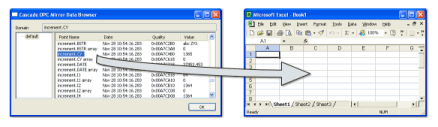
Cascade Connect requires no pre-configuration of the data points in the system. It discovers its data points at run-time as client programs write or request data. By default, any interaction with Cascade Connect will create a new data point if it does not already exist. Optimized network link to reduce bandwidth requirements.
Cascade Connect works to reduce the network traffic to just the points you want to appear in your client applications.
When Cascade Connect establishes a link to the DataHub it retrieves a list of all the available data points in the DataHub. You can then drag and drop individual points into Excel, or configure client applications to use selected points from the list. Cascade Connect then registers for exceptions on the points you have selected and DataHub begins to stream real-time data changes to your client applications. By restricting the network traffic to only those points used in your client application, we reduce the load on your network infrastructure and make system maintenance much easier.
Auto-reconnect for unreliable remote connections.Cascade Connect can automatically recover from a network break and reconnect. If a network connection is broken, Cascade Connect will notify the client program that the connection has been broken. When the connection is re-established, Cascade Connect notifies the client program and reattaches to the Cascade DataHub. Connect multiple local programs to the same remote DataHub.
Cascade Connect can support multiple local client connections. This means you can connect several programs on one computer and have them share data from a remote Cascade DataHub. Connect local programs to multiple remote DataHub servers.
Cascade Connect supports connections to more than one remote DataHub. You can connect client applications to any number of remote DataHubs running in Windows, Linux or QNX. Copyright © 2004, Cogent Real-Time Systems Inc.
Rev: 04/13
 Did you forget your password?
Did you forget your password?