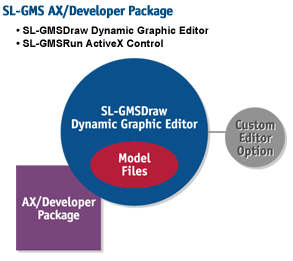-
Login
 Did you forget your password?
Did you forget your password?
No problem! Here you can set up a new password.
When you click on "Request Password", you'll be sent an e-mail with instructions how to set up a new password.
If you don't get an e-mail with your access data, please make sure that you have already registered with us. As soon as you are registered, you can login with your e-mail address and your password.
- If you are sure you are already registered, please check the e-mail address you entered as user name.
In case you still have problems logging in, please turn to us by e-mail: order@swd.de
- Register
 We have moved AGAIN
We have moved AGAIN
- Home
- About SWD
-
+ Manufacturer +
- CommFront Ltd.
- Comtrol Corp.
- Connect Tech Inc.
- Kollewin Technology Co., Ltd.
- Soarland+HEXIN Technology, Ltd.
- Trycom Technology Co., Ltd.
- B&E Technologies
- Cogent Realtime Systems Inc.
- Danpex Corp.
- Eicon Networks
- Exsys GmbH
- Gandacar Consulting Ltd
- GDI-Greenview Data, Inc.
- Hedin Tex GmbH
- Hilscher GmbH
- ICP vortex Computersysteme GmbH
- QNX Software Systems Ltd
- Opto 22 Corp.
- RTL-RTL 8029AS + RTL8139C etc. Supplier
- Sealevel Systems, Inc
- SL Corporation
- Sybase GmbH
- TK Systemtechnik GmbH
- Uwe Wannags e.K. (SWD)
- + + Additional manufacturers + +
- + + + diverse Lieferanten + + +
- More

- Categories

© 2013 Uwe Wannags Hard-+ Software Distribution e.K (SWD)